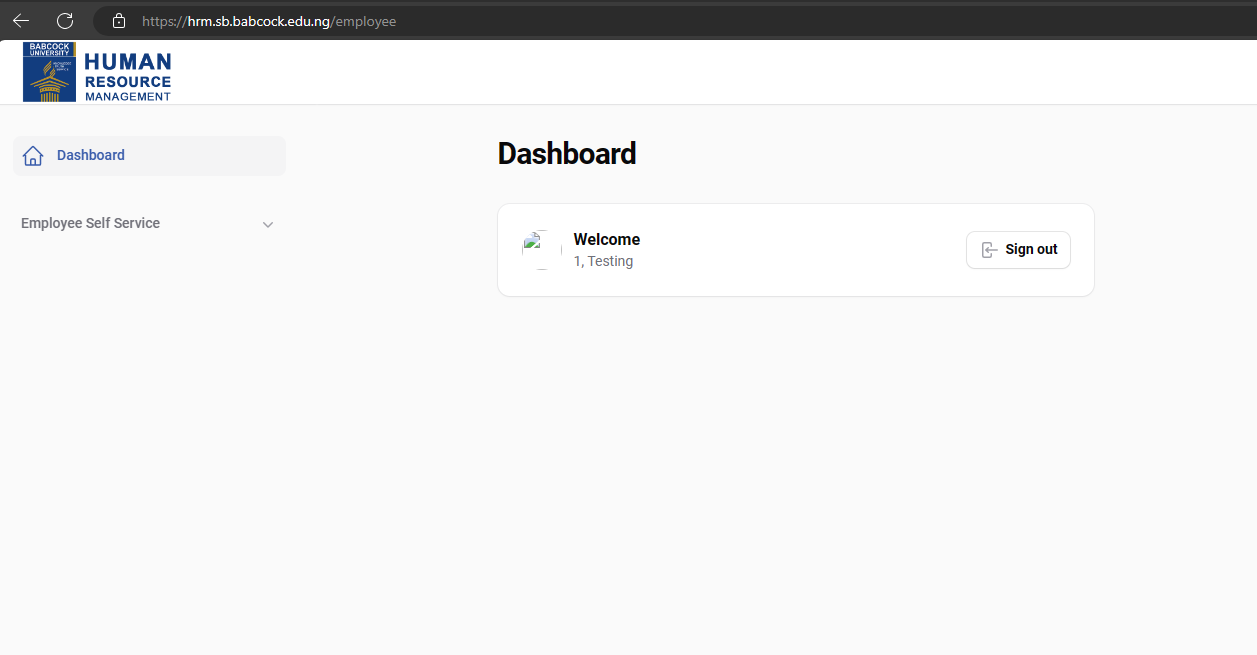Authentication
Login (Employee)
The following steps shows how to login to the Human Resource Management System as a Staff
Step One
Navigate to:
Step Two
Click on the button "Click to Sign in with Babcock Email Addresss"
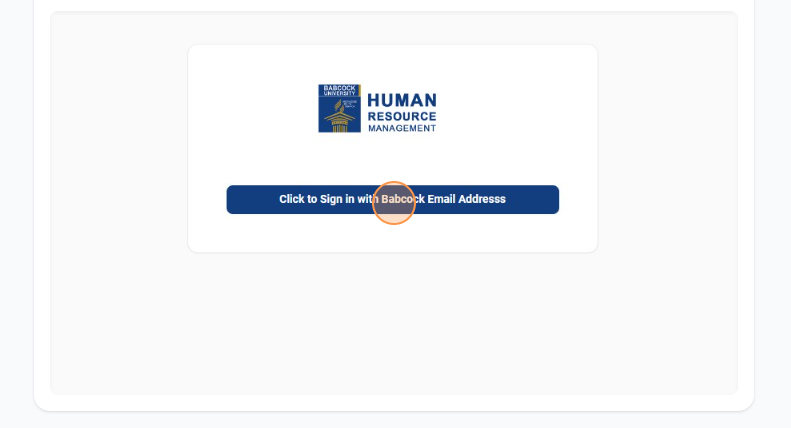
Step Three
Choose your Babcock email account
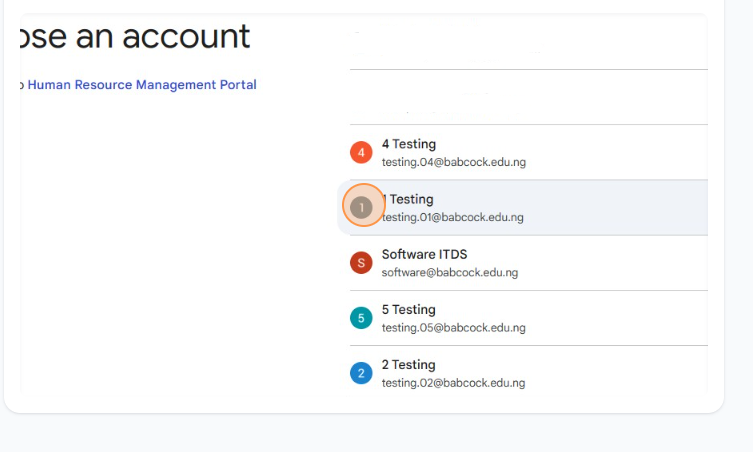
Step Four
Welcome to your Dashboard